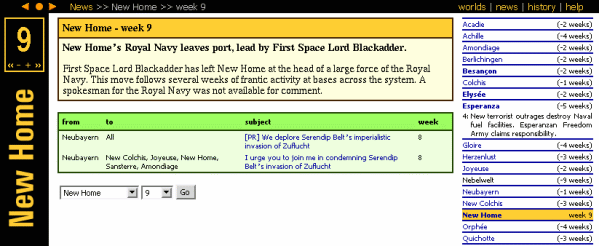News - Help
The news browser is the most complex part of the TCS web-site. It is important to remember that news takes a significant time to travel from world to world. So you must view the News section from the perspective of only one world at a time. Events on other worlds arrive after a delay of weeks or even months.
Here's a brief overview of the news browser's functions. Hover your mouse pointer over part of the image for a summary. Click the image to jump down this page to the detailed description.
Current World
The current world name is shown in large gold letters in the vertical black margin on the left of the screen. The current world name is also repeated in the black navigation bars at the top and bottom of the screen.
The news browser shows the information that would be available to an observer situated on the current world.
You can move the observer to a different world by selecting a destination from the pop-up menu at the bottom of the screen, and pressing the "Go" button. Alternatively, you can click on the "News" link in the navigation bar, which will return you to the index page.
[ back to top ]
Current Week
The current week is shown in large gold numerals in the gold box at the top left of the screen. The current week is also repeated in the black navigation bars at the top and bottom of the screen.
The news browser shows information available in the current week. Week 1 is the first week of the year 5627AD. News about the current world is available immediately, but foreign news is delayed because of the time taken to travel from world to world.
You can change the current date by clicking on the forward or backward arrows. Alternatively, you can select a week from the pop-up menu at the bottom of the screen, and press the "Go" button. The news browser stores the current week in a "session cookie". When you visit another part of the web-site, and then return to the news browser, it will remember your current week. This information is discarded when you quit from your web-browser.
[ back to top ]
Change Depth ( - + )
The small yellow "-" and "+" buttons immediately below the current week decrease or increase the amount of old news shown on a page.
The news browser stores the current depth in a "session cookie". When you visit another part of the web-site, and then return to the news browser, it will remember your depth setting. This information is discarded when you quit from your web-browser.
The small yellow "«" button immediately below the current week moves the viewer back in time by one week. The left-arrow in the navigation bar also performs the same function.
Next Week ( » )
The small yellow "»" button immediately below the current week moves the viewer forward in time by one week. The right-arrow in the navigation bar also performs the same function.
[ back to top ]
Navigation bar: Go Home
The small yellow TCS logo in the navigation bar takes you to the TCS site home page.
Navigation bar: Page Location
The navigation bar contains the page location. In the news section this starts with 'news' and then displays the current world and current week.
Navigation bar: Jump to Sections
The navigation bar contains the normal section buttons. Use these to jump to details of the current world in the 'world' or 'history' sections; jump to the 'news' section index page or to this 'help' page for the news section.
[ back to top ]
Breaking News (in Yellow Window)
News for the current world and current week is displayed in a window with a yellow titlebar. Headlines are always shown in bold text. Older news stories are shown in "greyed-out" yellow windows (not shown.)
The News window is the heart of the news browser. This bold yellow-paned window shows the breaking news that would be experienced by an observer on the current world. To follow events on the current world, read the contents of the breaking news window. Then click the forward arrow to read the next week's stories, and so on.
Older historical news stories may be displayed above the breaking news. This helps to provide context, so that you may more easily understand events. Older weeks' stories are greyed-out, to emphasise that they are not breaking news. You can show more or less old news by clicking the "+" or "-" buttons.
Foreign News (in Blue Window - not shown)
News for foreign worlds is displayed in a window with a blue titlebar. Headlines are always shown in bold text. Older news stories are shown in "greyed-out" blue windows.
An observer situated on the current world does not just read the local news. Stories are constantly arriving from all the worlds of the Island Clusters. The time is takes for these stories to arrive depends upon the disance they have to travel. Recently arrived news from other worlds is displayed in a cool blue-paned window. To follow the events on a foreign world, select that world from the list on the right of the screen.
Just as for the current world's news, you may display older historical stories above the most recent news. This helps to provide context, so that you may more easily understand events. Older weeks' stories are greyed-out, to emphasise that they are not breaking news. You can show more or less old news by clicking the "+" or "-" buttons.
[ back to top ]
World List
All foreign worlds are listed alphabetically on the right hand side of the screen. The current world is highlighted in yellow. Worlds with recent news are shown in bold type.
This panel allows you to peek at news from other worlds. Foreign news takes a few weeks to travel to the current world. The travel time is shown in parentheses next to the name of each world. Click on a world name to see a blue "foreign news" window for that world.
Foreign Headline
Particularly important foreign news is summarised in the world list, just below the name of the world in question. In this example, the headline brings news of a terrorist outrage on Esperanza in week 4.
Click on the world-name to see more details in a blue "foreign news" window.
Black World (in World List)
In an early current week, some or all of the worlds in the list are shown in black text. News from the start of thew TCS campaign (on week 1) has not yet reached an observer on the current world.
[ back to top ]
Message viewer
Press releases and private communiqués flew from world to world throughout the TCS campaign. The green window lists messages newly arrived at the current world.
The source world and recipients of each message are listed, along with the subject and the week on which the message was sent. Click on the message subject to see the full text of the message in a green "message viewer" window.
[ back to top ]
Go Button
Two menus at the bottom of the central pane allow you to move the observer to any week on any world. Simply select the destination world and week and click the "Go" button.
[ back to top ]